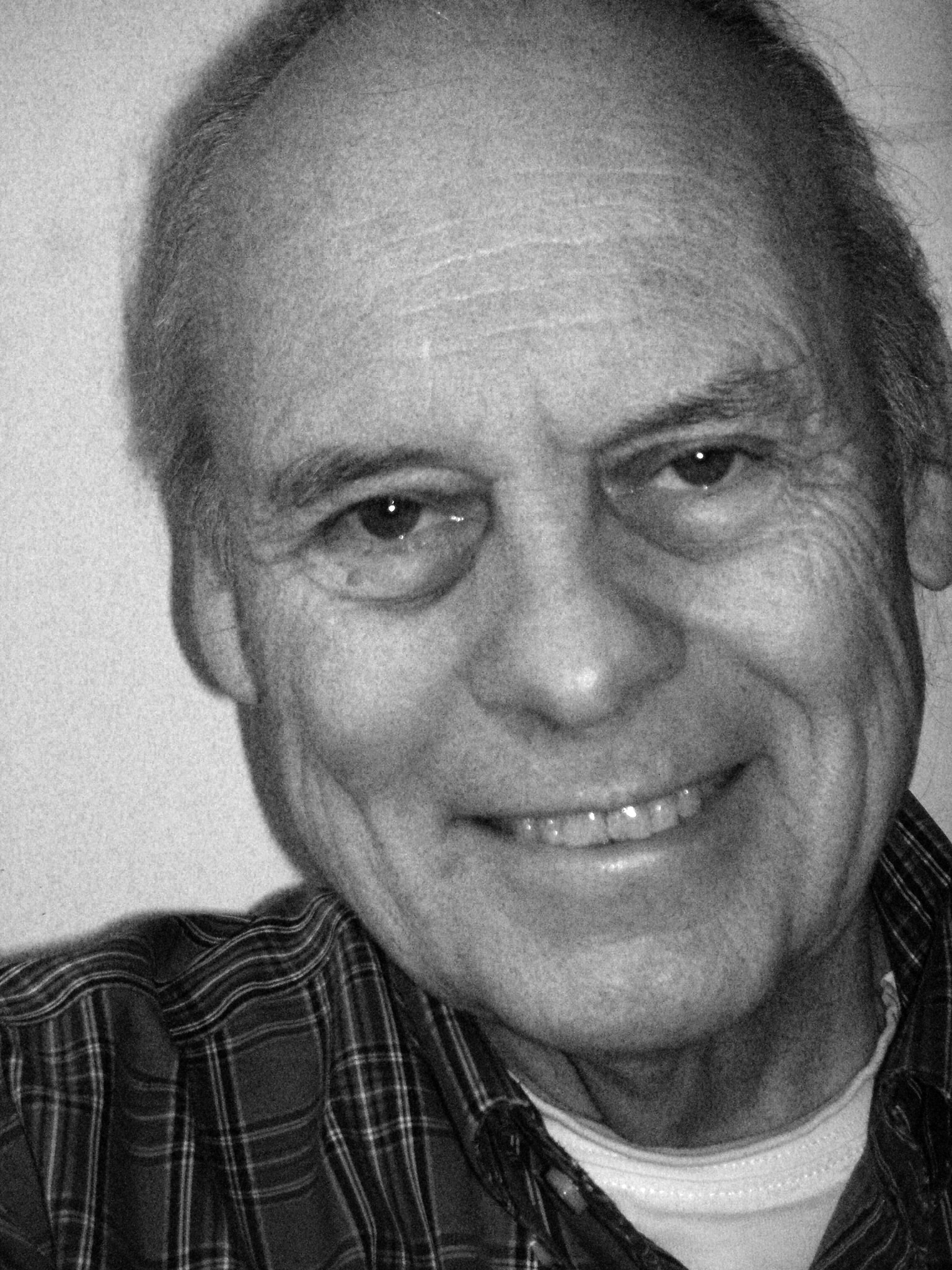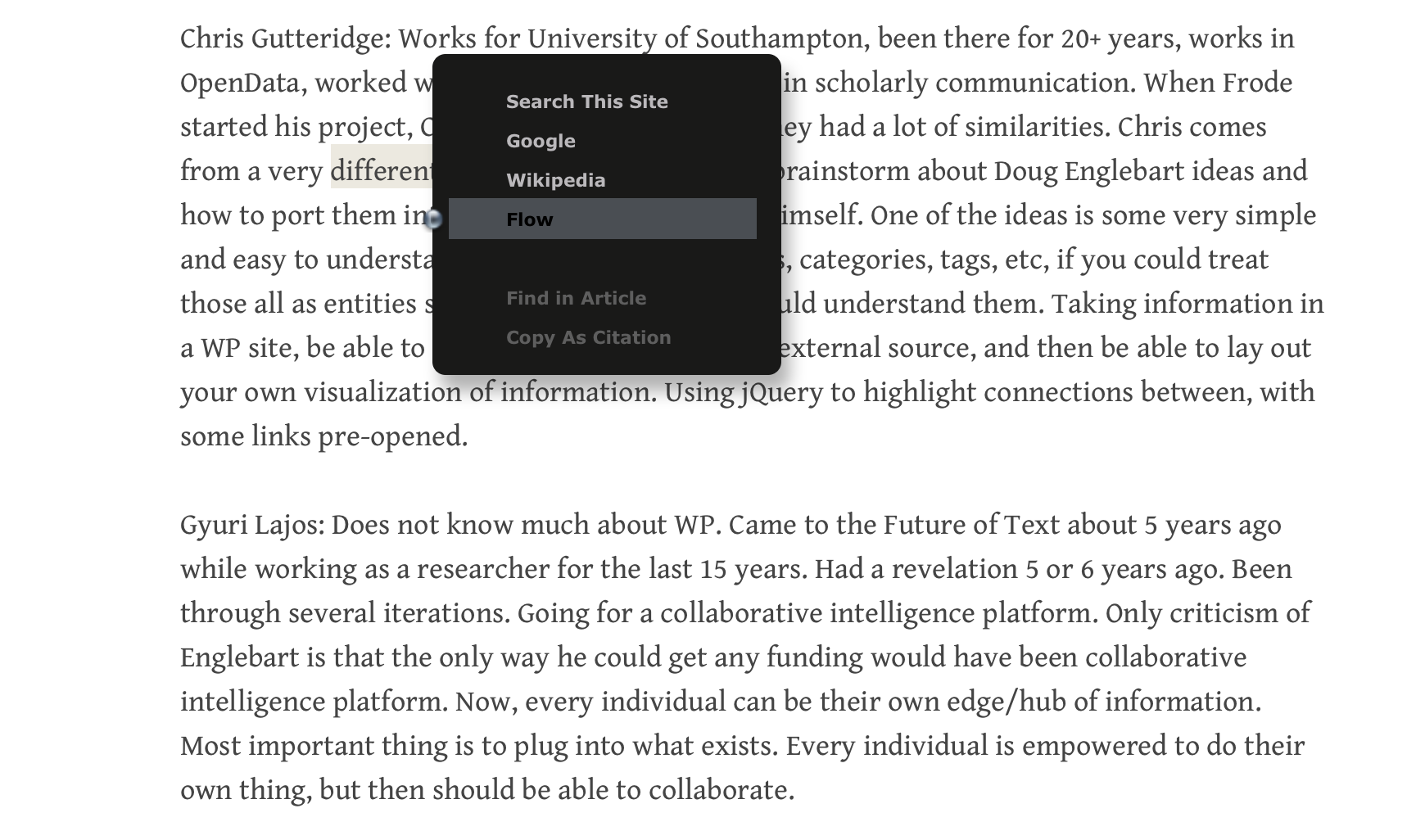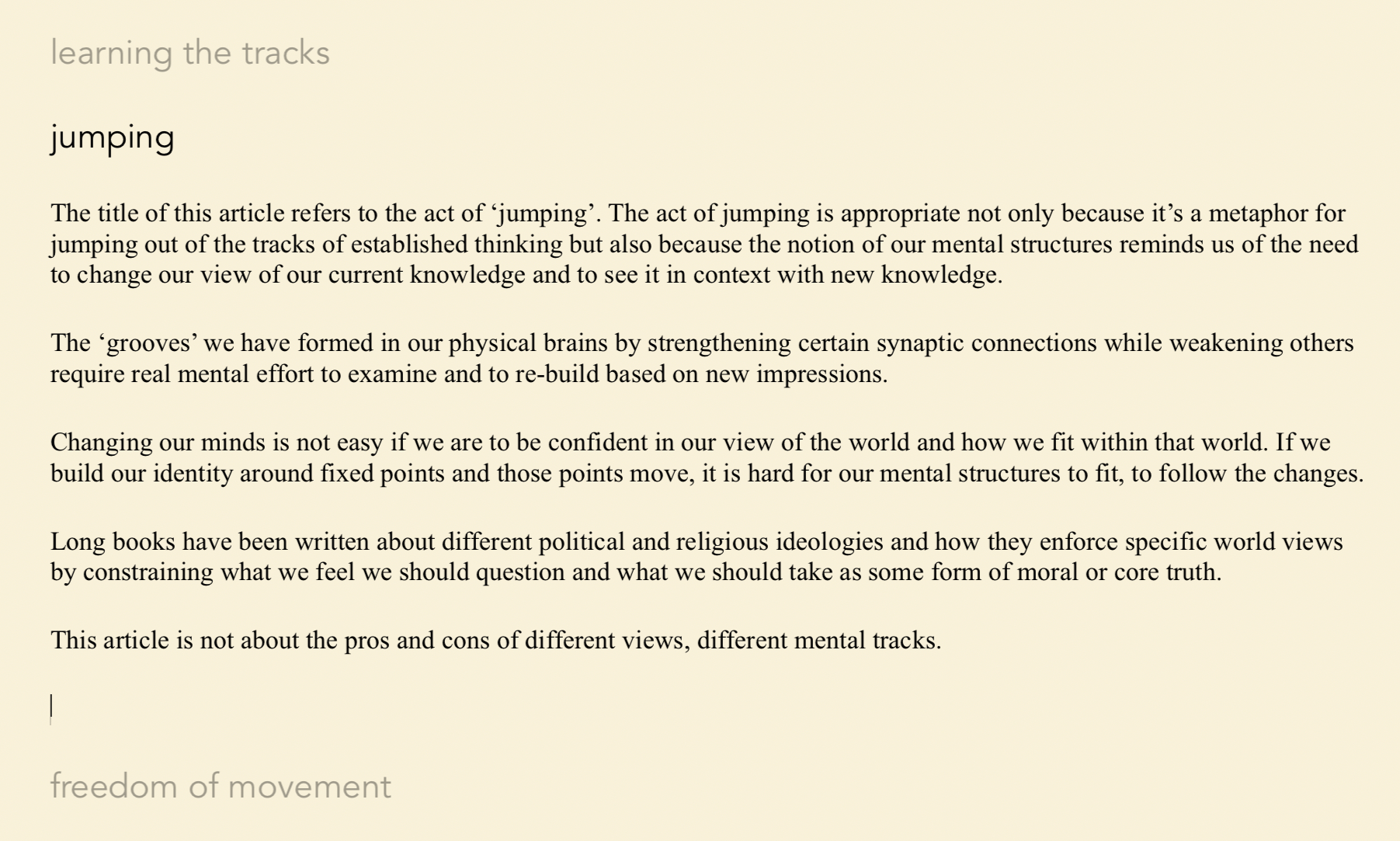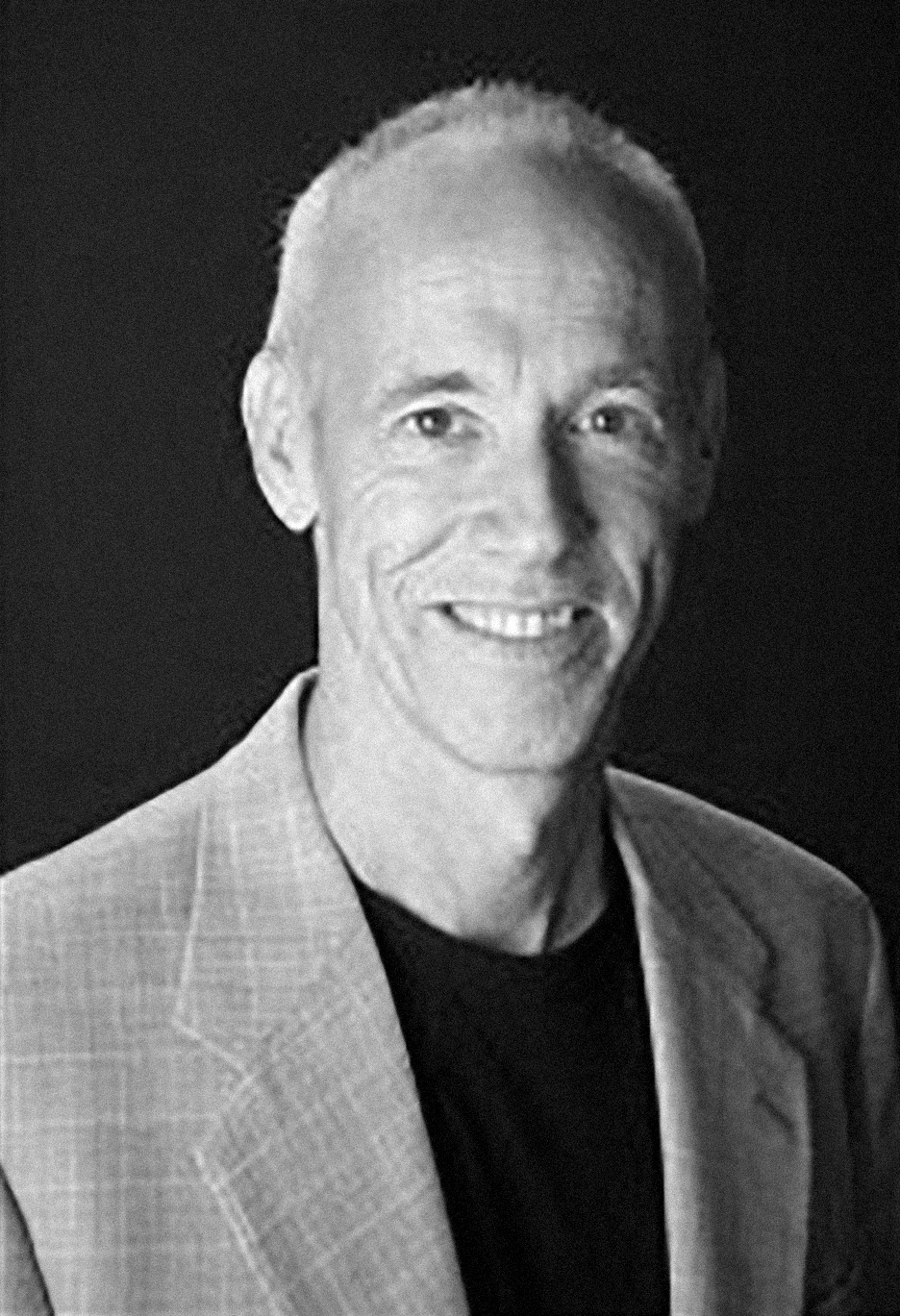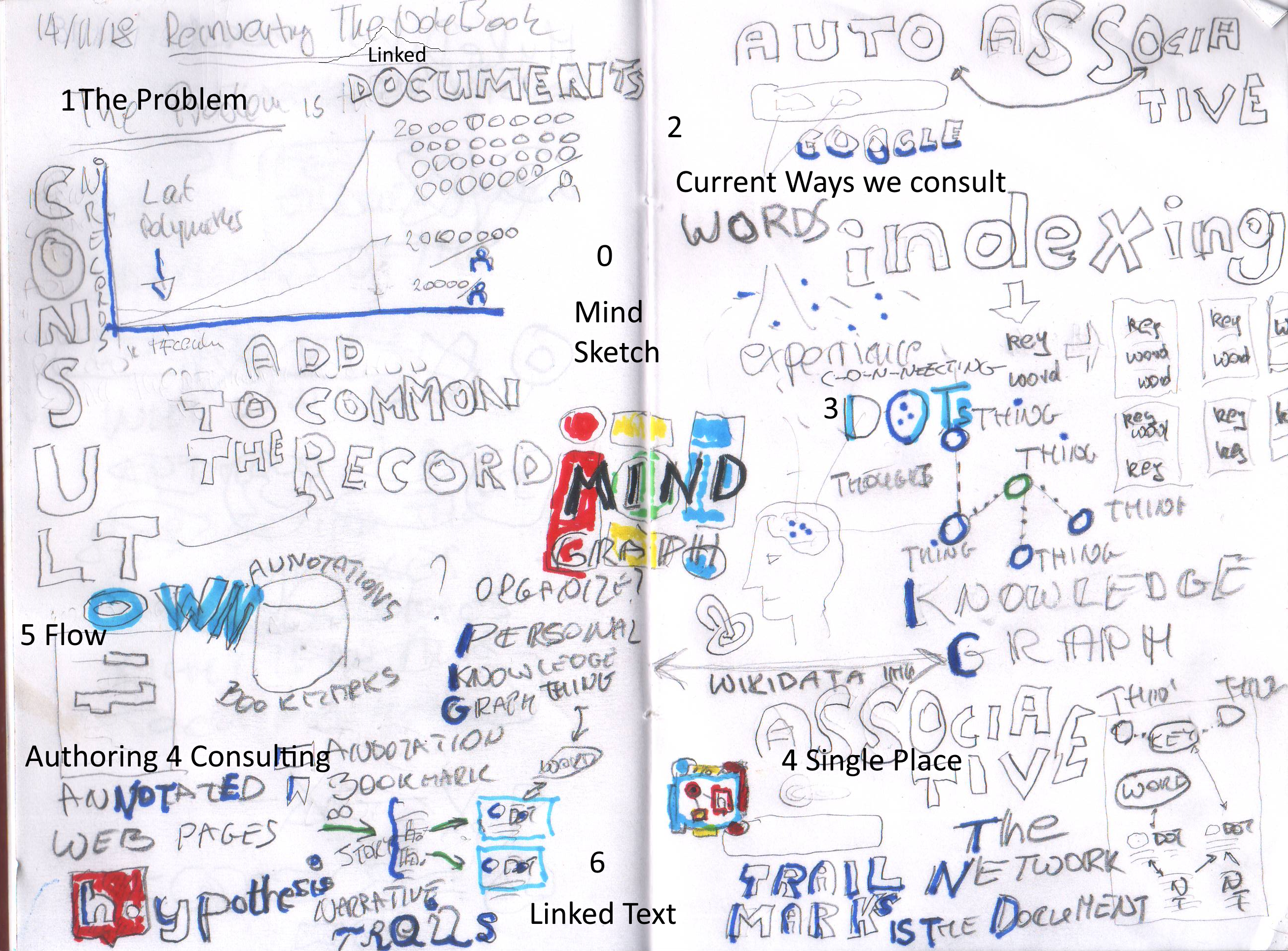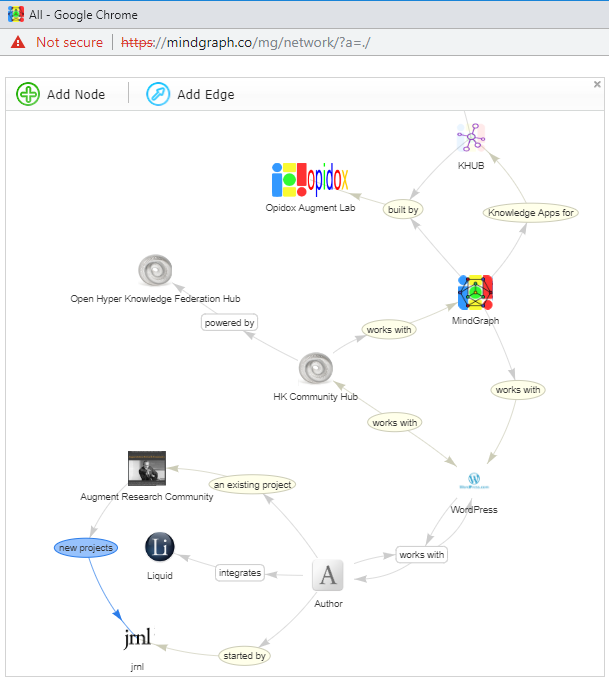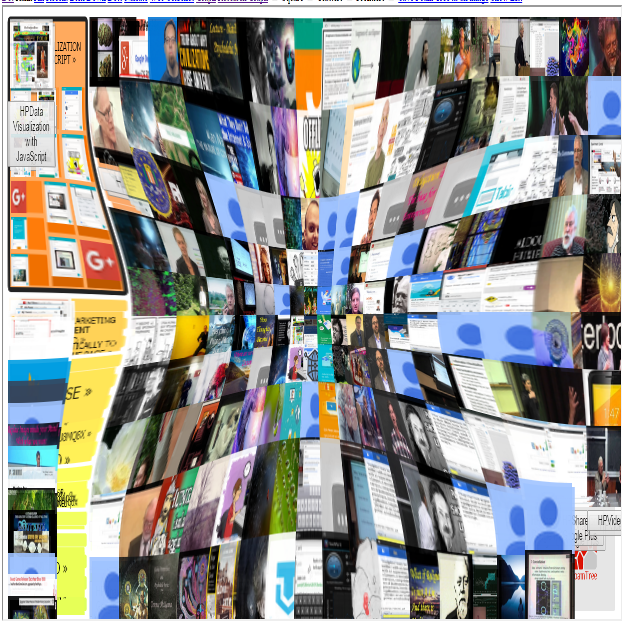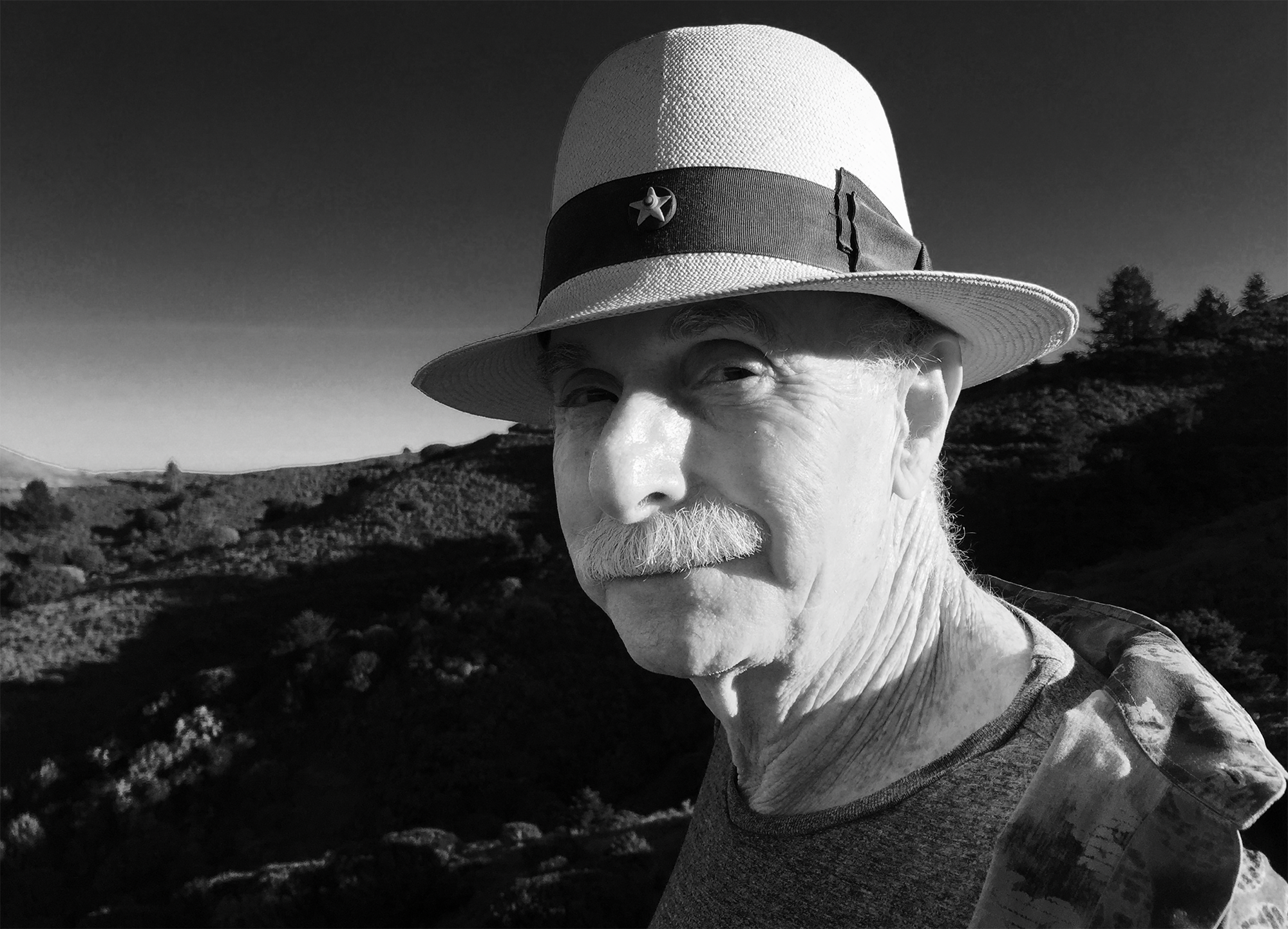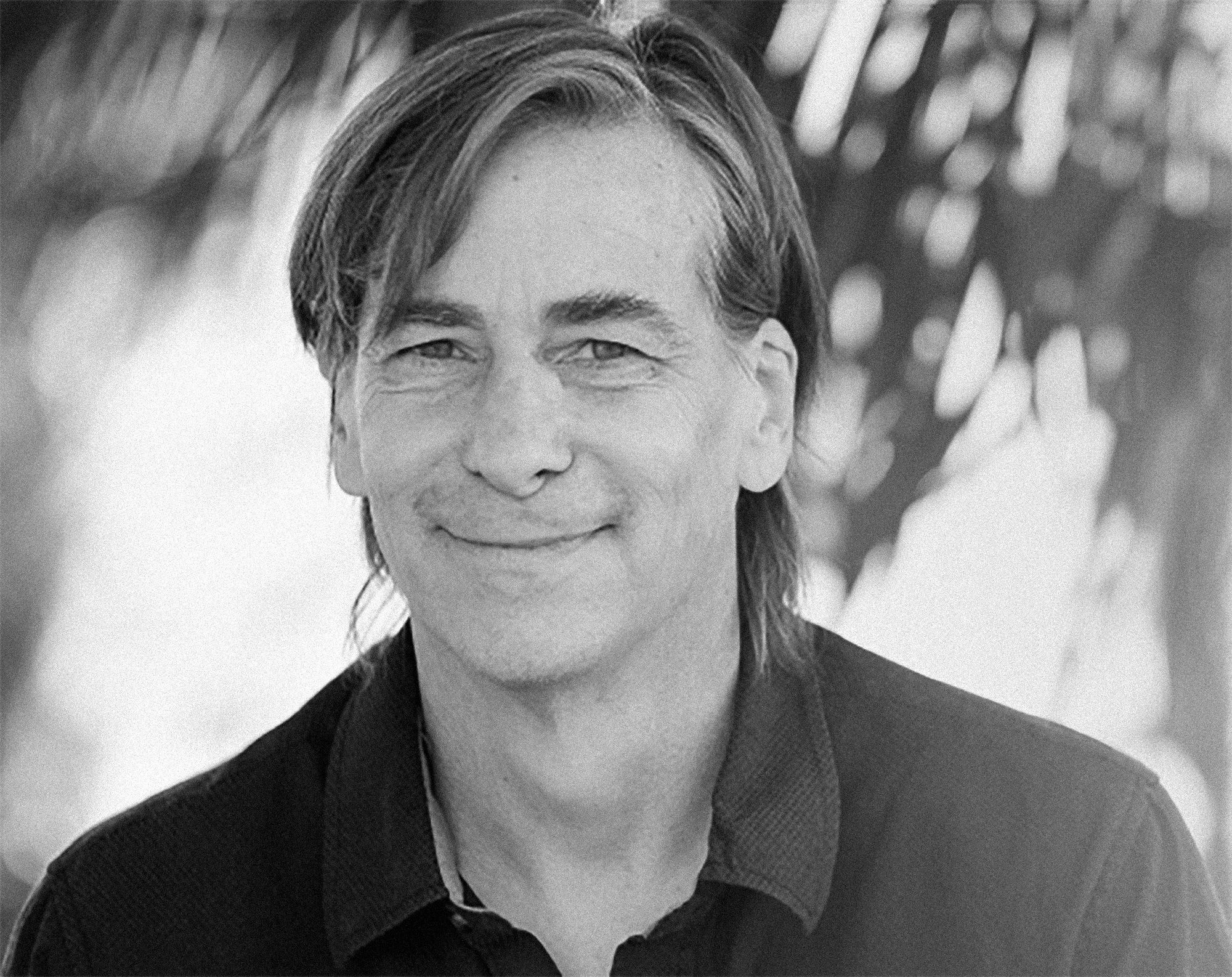We are starting this journey using our WordPress blog jrnl both as a place for discussion and implementation and testing of text interaction ideas. initial functionality : glossary Authoring The user will select any text while authoring and in the text tools dialog a ‘g’ will appear, which the user can click on to view a list of all posts which have been categorised in the [Glossary Term] Category. Selecting such a term will mark the selected term has having that Glossary Term associated with it. Shane, how should we do this exactly, how should it be marked up? Creating a Glossary Term Creating a glossary term…
-
-
Future of Text 2019 Invitation
We are hosting the 9th Annual Future of Text Symposium and would very much like it if you could join us. This is a ‘summit’ which means there are not audience and speakers, only participants who will all have time for a brief presentation followed by dialog. futureoftext.org Announcing the 9th Annual Future of Text Symposium : Connecting Texts A major step in the story of our evolution was when we gained the ability to point out to each other what we could see. A further major step was when we gained the ability to point out what could not be seen and to interact with what…
-
Glossary Thoughts & Notes
Notes on the glossary project, to be either named Liquid Glossary or hyperGlossary. Project website: https://hyperglossary.info Relates to Doug’s Work Provides a glossary capability Makes authoring less repetitive Connects different views and systems Glossary Entry Creation The glossary entries can be created and stored as WordPress blog post articles with special, though human-understandable formatting. The author can create an entry in WordPress by simply assigning the Category ‘[Glossary Entry]’ and that’s it. The user can also use external systems to create the entry in order to add further, useful meta-data, such as this in Liquid | Flow: In this way the user can add a short and (optional) long definition and…
-
things to do with Liquid Space
Discussion between Chris and me today as to the next steps for Liquid Space: Interactions for Adding Data Source User chooses to add a data source/seed (they can also simply paste this onto the workspace). This dialog appears. Visual change: For the seed dialog #dbd0bd and #a89e8a and use the term: ‘Connect to Data Source’ When the user clicks Connect this appears: Visual change: Make the buttons blue #bec7e7 add drop and remove the description. Vertical length dependent on relative size: When user clicks on a lozenge in the step above, the data source turns into an icon. Mouse over or otherwise interact to make this icon show the information again.…
-
Vint Update
In tomorrow’s meeting with Vint, Chris, Gyuri and Shane we will be talking about: Citation copying which are high resolution copies with author information and other meta data by Chris, to be shown on this page. Graphical views of blogs, essential two riffs of what I was working on with Dynamic Views which both Chris and Gyuri have worked on independently and which we will work to integrate. This also touches on the hyperGlossary work and the work the knowledge graph group is working on. Search Own Blog. We will also briefly discuss how themes can help some of the issues of finding ones own work for inclusion in new…
-
jrnl
The jrnl project is an effort to make online recorded dialogue more powerful through giving the end user richer interactivity with their information, using the WordPress platform as the place to bootstrap from. Longer Description The project is a passion project to implement specific capabilities to allow a user to access and understand a single or a collection of blogs. Relevance to Doug Engelbart’s Work (this section features items from Engelbartian Capabilities with additions added below, if any) A Journal Advanced Linking High Resolution Linking (without pre-anchors – in progress) Implicit Link (active; select text and point to the blue dot) Limited: ‘Basic ‘Hyper’ Characteristics’ since these characteristics are advanced…
-
Thursday 18th of October call
We need to focus more on what we can do with the blue dot menu and what we need to re-code and what effort that will be. I had to leave early which was a shame but Marc-Antoine and Robert joined us. We will also need to design all the functionality we feel should be done: Copy As Citation Shane is using Chris’ code for this. What effort is left? Also, can we simply add to the Copy command so it’s always copied as citation with high resolution addressing?… Dynamic List View Chris would like to build a powerful list view for queries. Frode would like this as well but…
-
10/8/2018: Notes from call with Frode and team
Participants Shane Gibson Frode Hegland Christopher Gutteridge Gyuri Lajos Introductions Chris Gutteridge: Works for University of Southampton, been there for 20+ years, works in OpenData, worked with Ted Nelson, doing a PhD in scholarly communication. When Frode started his project, Chris got involved because they had a lot of similarities. Chris comes from a very different perspective, had a bit of a brainstorm about Doug Englebart ideas and how to port them into WP. Chris is a developer himself. One of the ideas is some very simple and easy to understand components in WP, posts, categories, tags, etc, if you could treat those all as entities so that other applications…
-
9th December, Project Priorities
We have decided that we need to first and foremost implement high resolution addressing into the blue dot menu. We will further work on ViewSpecs and hyperGlossary integration.
-
Basic Features, 20 Sep
In order for the jrnl project to reflect Doug Engelbart’s thinking we need to provide high-resolution addressability, ViewSpecs and some level of simple versioning. High resolution addressing will be met to a minimum requirement by having paragraph level addressability and higher resolution if we can incorporate it. High Resolution Addressing Authoring High Resolution Links This means that we will need to provide a means through which we add anchors to the text and we need to decide if it should be by the authoring client or through a server plugin. Using High Resolution Links We further need to make our text selection system ‘see’ the nearest higher anchor and incorporate…