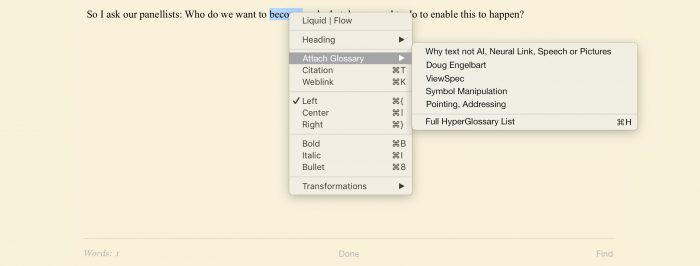Often when I write I want to refer to something a point I have made earlier in a blog post/article, such as a definition, an explanation or a point of view.
I could of course switch over to my web browser, find my blog, click on whatever option lists what I have referred to as Glossary Entries or other relevant categories, then trawl through new and old and then copy the link, return to my word processor and add the link
I think it would be far superior if I could create an organised list of HyperGlossary entries where I add a short and a long definition, along with relevant links and relationships, as I have illustrated with a Basic ‘HyperGlossary’ Walkthrough.
I would then be able to ctrl-click on text in my word processor and choose to ‘Attach Glossary’ and here my favourites would appear on top, recently added below that and a keyboard shortcut (perhaps cmd-h) which would list all my articles in a large screen dedicated to only that single task.
One click and a glossary item is attached.
Reading
When this is attached a reader can see that the text has a HyperGlossary term attached since it has double ‘]’ brackets next to it, like this: word[]
If the user clicks the ‘[]’ it expands in the style of an inline link to show the short definition for the attached term, like this: word [ a unit of speech [ + ]
The reader can now click again to close or click the ‘+’ to open the article with the full definition.
Other Means To Add
Additionally, on publishing my document I would like to have my word processor comb through the text and highlight any words or phrases which match the titles of the glossary entries so that I can choose to make them live or leave them off.
Furthermore, when I perform the cmd-k keyboard shortcut and I don’t have a valid URL on the clipboard, the same list of glossary terms should be listed, along with a text entry area, so that I can choose to quickly link to any of my articles.
What do you think?
Implementation
In order to implement this the word processor would need to be able to log in to the wordpress server to retrieve article names, contents, meta and addresses and to present them into the document.
On Publishing the word processing document the word processor would need to either publish with the [] acting as regular links, onto a server with inline link support (via a plugin) or with the definitions attached inside the document.